For many in the group tonight, this evenings session was the first time that they had seen the inside of a computer let alone take it apart.
Believe it or not, sometimes the trickiest part of taking a computer to pieces, can be removing the case lid! Some computers have really fancy cases and locking catches, and it so happened that the demo computer that I had was one of them. What appeared to be a simple case of removing to retaining screws, it appeared that one could then slide the top panel off, however there was a blue switch-like lever that released the lid.
I demonstrated to the group what the various bits and pieces inside the computer were. We looked at all of the components. These are:
- The Mainboard
- The Memory (RAM ...Random Access Memory)
- The Processor / Central Processing Unit (CPU)
- Processor Fan and Heatsink
- Power Supply
- DVD Drive
- PC Case
Whether this is an aspect of the course that you are interested in doing or not, it's nevertheless important to have an understanding of the mechanics that build up a modern day computer. Now despite the fact we stripped the computer completely apart, most PC Maintenance when it comes to fixing our computer, on really involved removing one part, such as a power supply or a DVD drive. So all in all, we probably jumped a bit too deep in the pool for some of the beginners.
The group was split into two, and I allowed the newer students the opportunity to take apart the demonstration computer, and then afterwards some of the students from last year did the re-assembly.
Here are a few images of the practical exercise.
 |
| Saeed and Keith looking serious! |
 |
| Dick and Roger looking on, in an advisory role! |
 |
| A Group Effort! |
 |
| About to Remove the Power Supply |
 |
| "It looked straightforward last term!!" |
For the remaining 20 minutes or so of the class we did a 'fresh' install of Windows 7 onto a laptop, the exercise that failed on us last week....luck was on our side as things worked fine.
Next week we are going to have a proper look at Windows and how it works, and a few things under the bonnet, by exploring the Control Panel!
Tune in next week, same web address, same blog!! :D


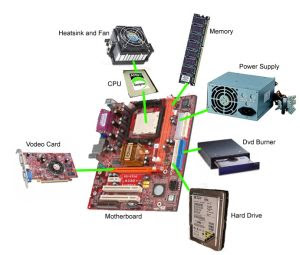
No comments:
Post a Comment