An Advent calendar is a special calendar which is used to count or celebrate the days of Advent in anticipation of Christmas. Some calendars are strictly religious, whereas others are secular in content.
Today, most advent calendars are made for children. Many take the form of a large rectangular card with many "windows", one of which is opened every day during Advent. In less elaborate calendars, each window opens to reveal an image, a poem, or part of a story such as the Nativity story itself.
Our project tonight was to create a simple Advent Calendar using Microsoft Publisher. Basically this project involves two A4 sheets of paper. First of all the student draws out, then cuts and pastes 24 rectangles or square on Page 1 of the document. These will become the doors to the front of the calendar. Now to ensure that the pictures inside the doors line up with the doors themselves, once all twenty four doors are laid out, they all can be copied and pasted onto Page 2. Once done, returning to the first page, a suitable background photograph or image can be pasted behind the doors, something like a nice Christmas or Winter Scene.
Once done, using the text tool the numbers can be typed onto each of the doors. A calendar without numbered doors kind of defeats the purpose. Then the final thing to do is paste either your own photographs onto Page 2, or clipart if you prefer, using the doors as a reference point.
Print out both pages, on a colour printer. Then, using a scalpel or craft knife cut out three sides to each door on the front page. If you do all four, the doors will fall out – bad idea! Then carefully glue the two pages together, pasting the glue in between the doors and around the edges. If you get glue on the doors, they will not open – bad idea number 2! Here are some pictures of Rachel’s calendar from class.
Completing the project in Publisher. Rachel has chosen bright red numbering for the doors. Ideal for younger children!
Cutting out the doors, and getting ready to paste together!
We only had access to a black and white laser printer in the IT suite we were in, but I’m sure the results would be much better with a colour printer, even better, an A3 printer! Of course if you want to really add a Christmas sparkle to your calendar, you could add some glue to the front of it, and put glitter on it, and maybe some ribbon or tinsel!
There’s a few weeks to go before December so have a go for yourself! It’s easier than you think!

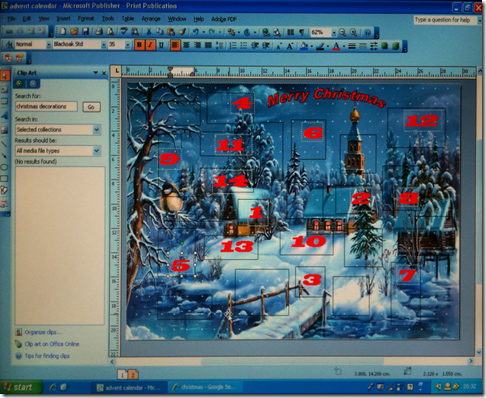

1 comment:
Post a Comment