Carrying on from where we left off last time, where we looked at Viruses, tonight session was to concentrate on the more sinister side of computing, where we examined phishing and spyware.
I’ve always trusted Microsoft to know their Operating Systems better than anyone, and they have a really good section of their website when it comes to looking after your computer systems.
http://www.microsoft.com/protect/
The presentation that I gave the class tonight, I must add, I did not create myself, it is in fact downloadable from the Microsoft website.
To download the presentation, which are accompanied with built in additional notes click the link below:-
‘Security PowerPoint presentation’
When you load the presentation you can view the additional notes which are viewable in the ‘Notes’ part of the screen underneath the slide view. See the diagram below.
The threat of viruses is a huge problem these days. It is something we need to take serious when we are dealing with PC Maintenance. If we learn about the dangers, we learn that we won’t have to spend valuable time repairing these issues.
The primary online threat to your computer is malicious software such as viruses, worms, Trojans, and potentially unwanted software like spyware.
Worms are more sophisticated viruses that automatically send themselves to other computers over a network, without any human interaction or assistance. Worms seize control of certain software programs on a computer to spread to other computers. A third type of virus, called Trojans in honor of the Trojan horse, masquerade as beneficial programs, such as a game or a spyware cleaner. Once on your computer, they can quietly destroy or steal your data.
Spyware is software that tracks what you do on your computer, and either reports your actions to the software creator or to takes some action based on your activity. Spyware may bombard you with pop-up advertising related to the Web sites you visit regularly. It may collect personal information, or change the settings on your computer without your consent. Spyware can even disable your computer or enable criminals to steal your identity.
Fortunately, you can take many steps to help protect your computer from malicious and potentially unwanted software.
Overall, the Internet is a positive and rewarding place for kids, but the potential risks are real. By educating yourself and your family about those issues, you can team up to manage the risks and prevent problems. The Internet risks to children fall into five main categories:
Many experiences that make the Internet valuable and enjoyable also require us to share information about ourselves. Sometimes a little information and sometimes a lot. It’s not always easy to tell who is asking for that information or what they intend to do with it.
Sharing information can sometimes bring results you weren’t planning on and don’t want. Those unintended results may be annoying, such as unwanted e-mail. Or they could be something serious, such as an attempt to steal your identity, misuse your good credit, or take your money.
Officially this is the last week of our Adult Education term, however next week is our last class of the year, and as we have missed one class this term, it will held next Monday 13th December NOT Wednesday, but at the normal time of 7:00pm till 9:00pm


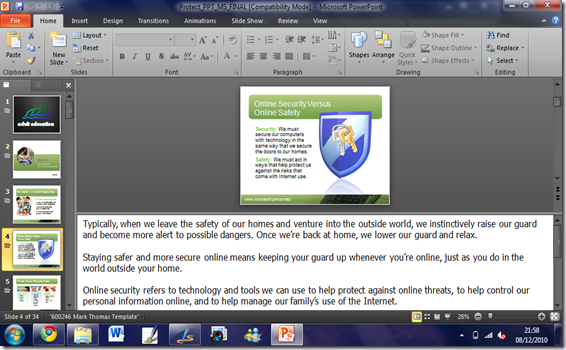



No comments:
Post a Comment