Just a reminder for those who were hoping to have more than one week off from class, we are back in this week, Tuesday 1st for Digital Photography, and Wednesday 2nd November for PC Maintenance.
Don't forget to bring your folders in on Tuesday, those of you in my camera class!
See you in the week
Chris
Sunday, 30 October 2011
Wednesday, 19 October 2011
Half Term Holiday
Remember its Half Term next week, so if you come to class you will find the building locked, and in darkness! Night classes resume on Tuesday 1st November, and Wednesday 2nd November 2011.
Don't forget to bring in your 'student folders' - Digital Photography Class!
Don't forget to bring in your 'student folders' - Digital Photography Class!
Have a good week off!
Tuesday, 18 October 2011
Digital Photography Class 4
Tonight's class the students brought in some Autumn bits and pieces for us to take some still life photography. Autumn gives us great opportunity in terms of colour and a wide variety of colourful leaves.
Here is a selection of images from last nights class:

Arranging the different materials on the tables. Notice how some of the students are using tripods, this enables certain macro shots to be sharp and accurate.
 Colin's tiny stowaway! Leaving his mark on the table top as well. (We wiped it afterwards...and no harm became of the snail either!)
Colin's tiny stowaway! Leaving his mark on the table top as well. (We wiped it afterwards...and no harm became of the snail either!) With everything that was brought in, there was a very good selection for the group to choose from.
With everything that was brought in, there was a very good selection for the group to choose from. 
Colin's Tomato and Holly arrangement, very festive - if not too early!
It's Half Term next week, so remember - no school! When we return we will be looking at Paint Shop Pro X3, and learning how to modify our photographs! Should be fun!
Digital Photography Class - Homework Assignments.
 Just a reminder in case you haven't done your homework assignments. They will not take you too long so don't panic!
Just a reminder in case you haven't done your homework assignments. They will not take you too long so don't panic!Week One: Identifying My Camera
Week Two: Storing Digital Images
Week Three: Standing Steady
This week's homework, which I will talk about tonight is:
Week Four: Planning your Shots
and for those eager among you, I have posted the following:
Week Five: Label the Camera
There is no class next week as the school is shut for the Half Term break, however remember that your Autumn Project is due in when you return. Bring that in, in your student folders as well as the other homework sheets that I have given out, as I need to see them.
If you need additional copies of the Student Diary sheets (i.e. What we did tonight sheets) or you have lost the brief for the Autumn Project, you can get them by clicking the link below:
Enjoy the week off, and I'll see you after Half Term, or tonight, depending when you read this!
Tuesday, 11 October 2011
Digital Photography Class 3
If you place every element of interest in a photograph on one side or another, or more commonly by the beginners in the center of the image, you are leaving little or nothing to look at on the opposite side. This will be a unbalanced and most likely an uninteresting image.
There are basically two types of balance in photography. The first is formal balance, also called symmetrical balance. As the name suggest it is when one or more identical or similar subjects are repeated symmetrical on each sides of a given point. The formal balance is most often recognised by subjects that are uniform in shape.

The second type of balance in photography – radial balance. This is when all the elements of the design “radiate” from a center point in a circular fashion. Radial balance is a great way to lead the eye into the focal point in the center of the ad.
Having looked at some of the 'Rules' of Photography. I set the class a task to take a series of photographs around the school based on Symmetrical Balance and Radial Balance.
After break, I demonstrated the functions of my camera to the class by plugging it into the class interactive board. I talked the class through the various 'scene modes' the camera had, and drew parallels to the kind of settings you would find on the majority of digital cameras. Digital cameras offer a variety of useful modes that are optimised for specific scenes and photographic conditions. Scene modes are preprogrammed by the manufacturer to automatically give the best exposure and settings for each scene.
When selected, a scene mode can often give better results than shooting in a standard full automatic mode. Some digital cameras have an Intelligent Mode that analyses the type of scene and shooting conditions you’re photographing and then automatically selects the scene mode.
Below is a image of the Scene Mode on a Panasonic Digital Camera:

Click the below link for further information:
Next week we will be having a practical session where I have asked the students to bring in some Autumnal foliage and bits and pieces, so that we can take some still life shots and compositions. Should be fun!
Digital Photography Resources
Click on the website below to access resources and materials we have used in class.
You may need to print yourself some of the Student Diary templates.
Please note that the files are in PDF format, and that you will need to have Adobe Reader installed on your computer. If you do not have this software then you can download it from http://www.adobe.com
Available from the link you will find the two presentations that I have shown in class, and the Student worksheets that I have given to date.
Simply right click each document, and select 'Save Target As'
Any problems, drop me an email at chrisjthomas@gmail.com or comment on this post.
Wednesday, 5 October 2011
Digital Photography Class 2
Tonight's session started off with a detailed discussion about how we connect our cameras to the computers that we use. There are three main ways you can do this, and they are either using a USB cable that connects you camera physically to your computer, or removing your camera's memory card and inserting into a slot in a card reader that is built into, or attached to your computer. The last way to transfer your images from a camera is using Wi-fi - if your camera supports it. There aren't many out there, and from my experience, I have yet to meet someone with the functionality, but this feature makes use of the wireless network in your home and will transfer files wirelessly without the use of cables.

We then talked about how the photographs were stored on the computer, and whether or not anyone in the group used anything other than the standard Windows Explorer 'cut and paste' technique to get images off the camera onto the computer - the answer was no. We then discussed how each of us stored our pictures, ie. in subfolders and so forth.
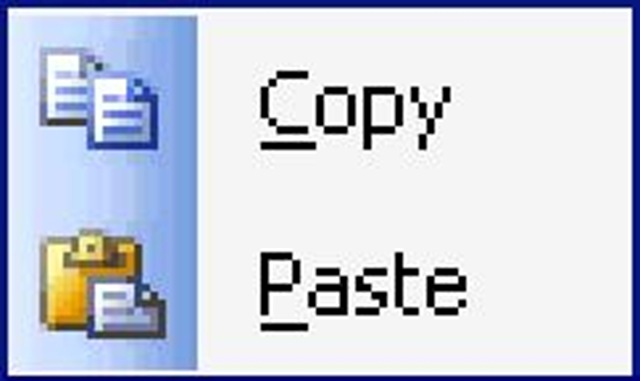
The most important part of tonight's session was next topic we covered, and that was backing up our photographs. Yes having them printed out in an album is a form of backup, but in the event of a computer 'issue' it would be the only uneditable copy you would have. Suitable methods used these days begin with CDs and DVDs. Simply pasting your photographs or documents onto a blank optical disk and burning them. A better option these days, particularly with the amount of space taken up by photographs, is the use of a USB external Hard disk Drive. These are approximately in the region of £50 and is by far the best solution these days for most people. We also discussed the use of a small NAS drive (Network Attached Storage), and how such a device could plug simply into any home network, or router and serve as shared storage for more than one computer that you may have - probably a bit excessive for the average computer user though. Nevertheless a very good backup solution, one of which I use myself.

Seagate FreeAgent GO – Portable HDD in Docking Station.
After break the second half of the class was all about taking good photographs. I gave the class a presentation on Photographic Composition and the Six Rules of Photography. These included a good look at the following:
- Simplicity
- Symmetrical Balance
- Asymmetrical Balance
- Radial Balance
- Rule of Thirds
- Framing
We finished the session by having a look at the Kodak Top Ten Tips for taking great pictures, and it is a very useful set of tips and good advice for any photographer!
More next week.....check back for more info!


