Tonight's session started off with a detailed discussion about how we connect our cameras to the computers that we use. There are three main ways you can do this, and they are either using a USB cable that connects you camera physically to your computer, or removing your camera's memory card and inserting into a slot in a card reader that is built into, or attached to your computer. The last way to transfer your images from a camera is using Wi-fi - if your camera supports it. There aren't many out there, and from my experience, I have yet to meet someone with the functionality, but this feature makes use of the wireless network in your home and will transfer files wirelessly without the use of cables.

We then talked about how the photographs were stored on the computer, and whether or not anyone in the group used anything other than the standard Windows Explorer 'cut and paste' technique to get images off the camera onto the computer - the answer was no. We then discussed how each of us stored our pictures, ie. in subfolders and so forth.
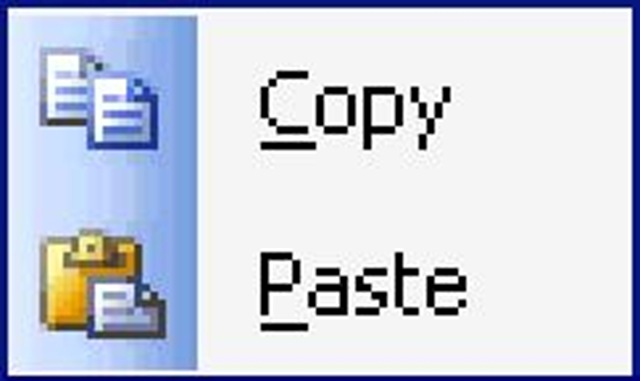
The most important part of tonight's session was next topic we covered, and that was backing up our photographs. Yes having them printed out in an album is a form of backup, but in the event of a computer 'issue' it would be the only uneditable copy you would have. Suitable methods used these days begin with CDs and DVDs. Simply pasting your photographs or documents onto a blank optical disk and burning them. A better option these days, particularly with the amount of space taken up by photographs, is the use of a USB external Hard disk Drive. These are approximately in the region of £50 and is by far the best solution these days for most people. We also discussed the use of a small NAS drive (Network Attached Storage), and how such a device could plug simply into any home network, or router and serve as shared storage for more than one computer that you may have - probably a bit excessive for the average computer user though. Nevertheless a very good backup solution, one of which I use myself.

Seagate FreeAgent GO – Portable HDD in Docking Station.
After break the second half of the class was all about taking good photographs. I gave the class a presentation on Photographic Composition and the Six Rules of Photography. These included a good look at the following:
- Simplicity
- Symmetrical Balance
- Asymmetrical Balance
- Radial Balance
- Rule of Thirds
- Framing
We finished the session by having a look at the Kodak Top Ten Tips for taking great pictures, and it is a very useful set of tips and good advice for any photographer!
More next week.....check back for more info!

No comments:
Post a Comment