Tonight we started off the session by swapping computer rooms, so that we could use the bigger screen. I have with smaller groups, gathered people around one computer in the usual classroom, but one or two students mentioned last week that it was difficult for them to see the screen. Plugging my laptop into the projector in the classroom next door, is fantastic, a huge pull down screen allows for a great display!
After everyone has settled down, quickly reshowed the pictures that were taken last week by the class for their Photo Marathon project, and then we looked at a few late entrants. It’s funny when I look at the register how some people don’t turn up when homework is due – oh well! We have one more to look at next week!
After that, I presented a demonstration of Canon’s Photostitch Software.
PhotoStitch is an application program to mix related photos, taken with the same camera, in both vertical and horizontal sequences, to arrange a panorama view made up from several sections of the real image. Also can merge different parts of the same picture to create a complete picture of the scene.
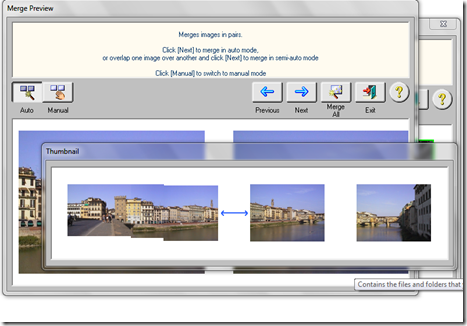
By taking enough photo pictures of a given subject, you can make a wrap-around image, a 360 degree view to show the complete item from different angles and focus points, such as buildings, cars, motorcycles, people, etc. and simulate wide angle lens with can merge and stitch scanned pictures, documents, enlarged images, etc. as long as they have 'common' sections or endings to 'connect' them for getting a larger picture including all of them.

Printed documents or other materials can be handled by this program to merge different parts and obtain a single high precision complete document.
The corresponding areas on different images might be specified in manual or automatic mode.

The application searches (in Automatic mode) for those areas and even adjusts sizes and positions if necessary for merging correctly all the selected pictures.
different merging techniques compensating all the differences in color, brightness, etc. from exposure variations and produce very good and seamless result images, out of pictures taken either with a camera or scanner.
Very clever software indeed.
The class was finished off with a session at the computer, where the students researched pictures on www.google.com for people with wrinkles on their faces, and then loaded them into Paint Shop Pro to remove the wrinkles with the Scratch Removal tool, to make the faces look younger. The group did some pleasing results considering we only had half an hour to use the computers.


No comments:
Post a Comment